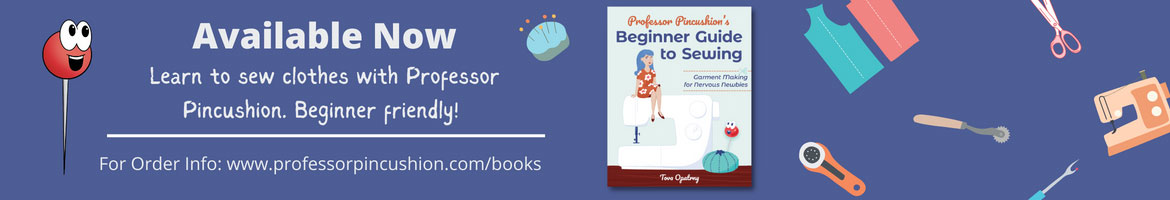One of our main goals in creating Professor Pincushion has always been to offer quality sewing tutorials so anyone can learn how to sew. We really appreciate all the support we’ve received from premium members, like yourself, that has helped us make our content from the beginning. Heading into 2025, we’re going to be doing something different, which is slowly releasing our premium content to our free side to make it available for everyone to watch. So while this is happening, we’re not planning on creating any new tutorials. If at some point, premium members no longer feel it is worth staying on the premium side, please send an email to support@professorpincushion.com for a refund or for any questions.
Thanks,
Tova (Professor Pincushion)
Already a Patreon Patron? Gain Premium Access Now
- Make sure you are a Patron of Professor Pincushion at the $5 or more level. You can become a Patron by going HERE.
- Go to this LINK to find your Patreon Profile Email Address. You might need to login to your Patreon account. It is located on your Patreon profile page in the "Information" section where it says "Email". Copy the email address in the "Email" section.
- Login to your Professor Pincushion Account. If you do not have an account, please Register.
- Come back to this page , below you will see "Step 2", in this section you can enter your Patreon Email Address and save it to your Professor Pincushion profile.
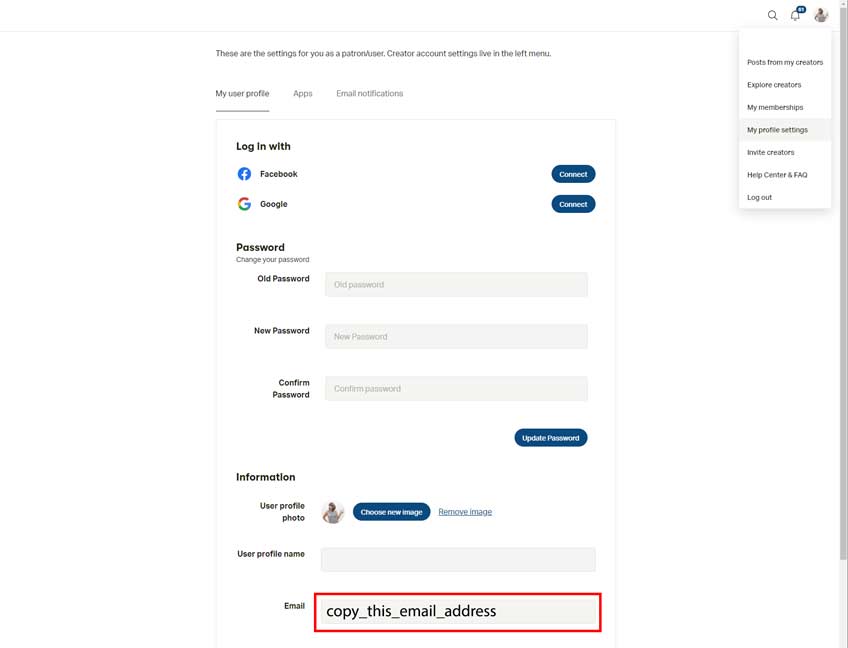
If you are having trouble viewing Premium content after completing steps 1 and 2 above, please see below.
- Make sure you are a Patron of Professor Pincushion at the $5 or more level. You can become a patron HERE.
- Make sure you correctly entered and saved your Patreon Email Address in step 2. Make sure there are no spaces at the beginning and end of your Patreon Email Address.
- It can take up to 20 minutes after you became a Patron before professorpincushion.com is notified that you are a member. So wait 20 minutes before attempting to view Premium content.
- If you would no longer like to be a Patron of Professor Pincushion on Patreon, you can edit your Pledge on Patreon.
- Need further help, contact Professor Pincushion support and make sure to tell them what your Patreon Profile Email address is.